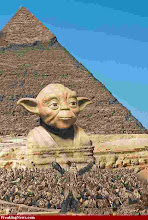Mp3 Player for Running (or Any Exercise)
Using an Mp3 Player for exercise, whether we are running or working out in the gym, we like to do it to music. To our favorite music or music we've chosen for what we're doing - possibly vigorous music for aerobics, soothing music for weightlifting, or a good beat for running, snowboarding or skiing, whatever works for you, is the best for you.
One of the easiest ways to carry that music is with a suitable MP3 player that is light, compact and loaded with your choice of music.
Using an Mp3 player for running, as we all know, over many years people have carried radio's, cassette players and CD players while they were running. All of these were either awkward to carry, or were limited by the length of tape or CD, or the CD would skip, or the radio reception was varied or nonexistent.
The MP3 player for running has changed a lot of that, but not all. It has become noticeable that some MP3 players are best not used for vigorous activity. Over the years we've been told that computer hard drives are temperamental and deserve to be looked after. Shaking or dropping them, we've been told will damage them, as a minimum - cause bad sectors, and ultimately cause loss of data or a damaged boot sector.
Then what happens - we are sold MP3 players that run from computer hard drives (ie, spinning disc's). Yes, we know they have shock protection built in, but this is so we don't hear the skipped music tracks - not to stop the hard drive from being damaged.
I was discussing these thoughts with a client last week, and was interrupted by a computer technician, I thought whoops what have I said wrong, he then confirmed what I was saying is right, as he had replaced his MP3 player hard drive twice in 2 years. He had put it down to heavy use as he is always playing it, apart from the running, and not realized the real problem (that he was using his MP3 player for running) until after a discussion with his work mates. Now he uses a solid state MP3 player for his 25Km runs and has had no problem with either the new unit or his hard drive MP3 player over the last 18 months, none at all.
My advice is to only use a solid State MP3 player for running, they can carry from 2 hours to over 300 hours of music (from 128Mb to 4Gig of storage). These units have no moving parts, therefore shock movement will not damage the music quality, the storage or there long life.
Follow the guide to Choose your Next MP3 player for running, at http://tinyurl.com/h6fgl
About The Author
Charles West sells Technology products (cameras, DVD's, sound systems and of coarse MP3 players etc) for a retailer. Over the last couple of years he has come across many people who need a little more help in understanding the idea of MP3's the different types of MP3 players and there uses.
So to help He has developed http://www.mp3srock.com
for people to understand all the many variants and uses of MP3 players.